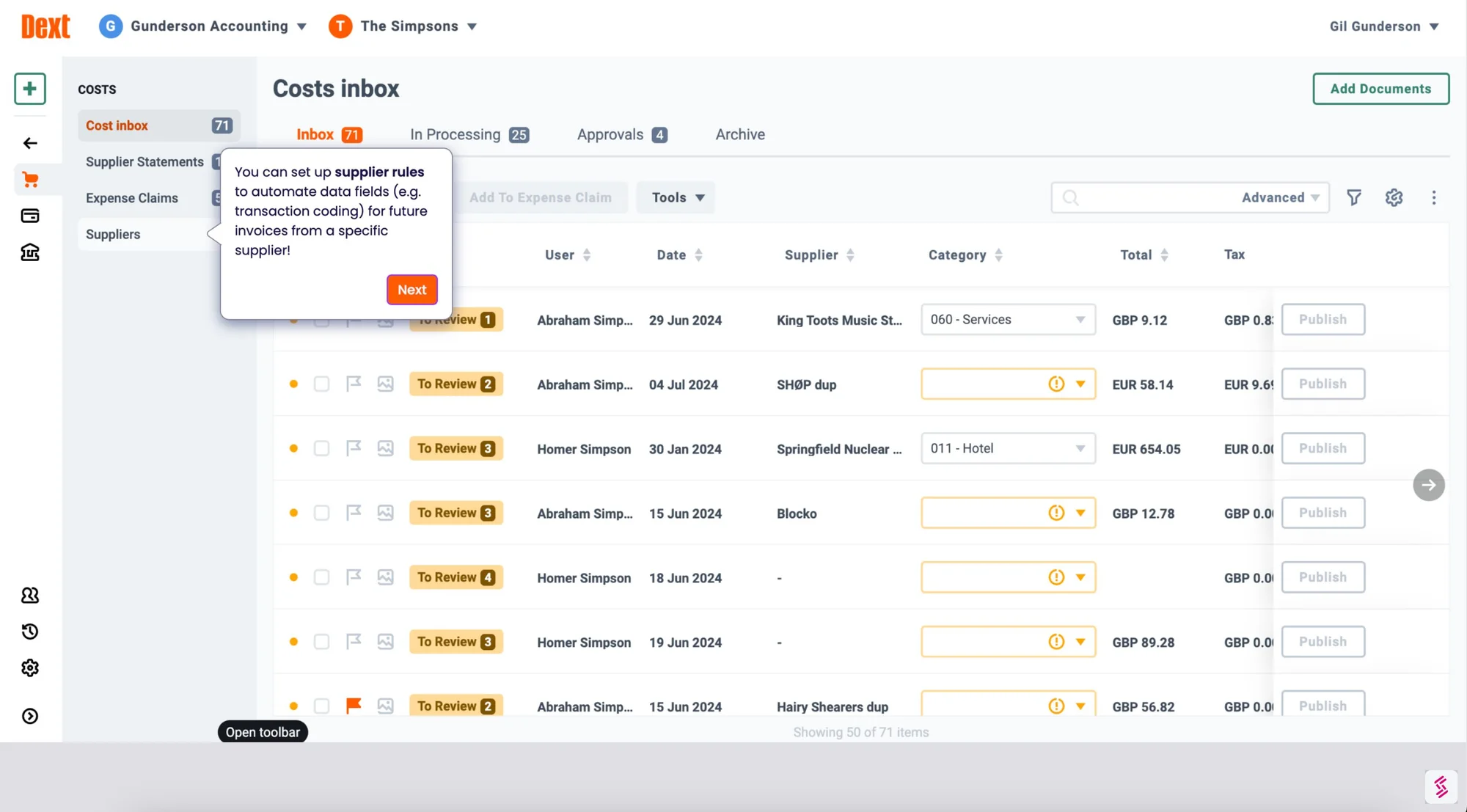Too much manual processing? It’s time to switch to Dext
In the 21st century, no one should have to manually process and publish expense and invoice records. Time is lost and errors creep in. With Dext – and data extraction over 99% accurate – there’s a better way.

2023 Winner - ‘ Best Accounting Cloud-Based Software Company’

2024 UK Winner - Xero small business app of the year
2024 US Winner - Xero small business app of the year
Scale how you process
and publish data
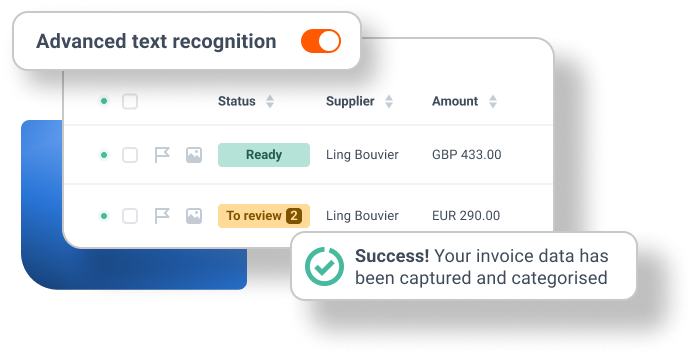
Quickly extract all the data you need
Dext extracts precisely the data you need. That could be the type of document, due date, supplier, PO number, to name just a few. Our advanced text recognition technology captures and extracts expense and invoice information fast with over 99% accuracy. It means you get the data you need and time back to do your best work.
Automatically categorise
Want to save even more time? Dext’s smart automation will auto-fill categories, suppliers and payment methods for your clients’ regular expenses and invoices. So you won’t need to enter the same data month after month. You’re an expert in your field, not a robot.
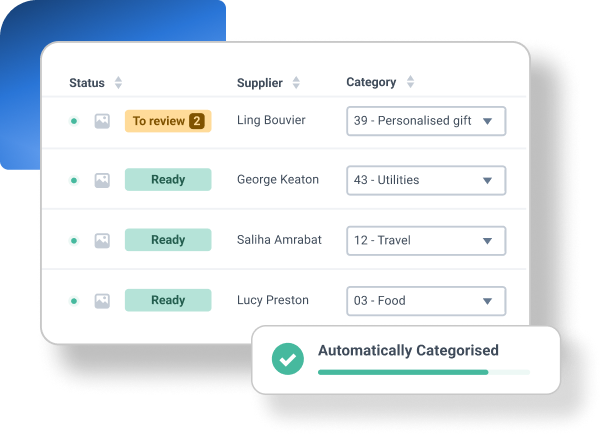
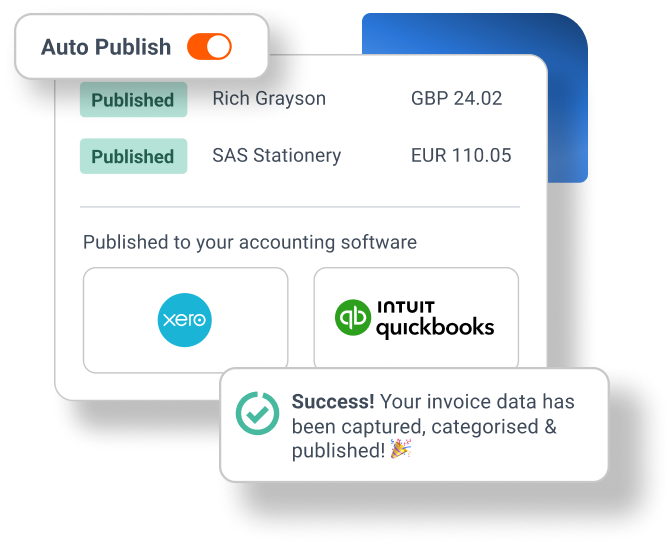
Automatic or manual publishing – it’s your choice
With Dext, you can set up rules to automatically publish expense and invoice data to a wide range of accounting software. This is useful for expenses that repeat month after month. Of course, if you prefer to publish manually when you’re ready you can do that too.
You’re in control.
Learn how businesses just like yours
save time and hassle with Dext
“Dext is very reliable. Having been pushed to go digital with tax returns we found Dext easy to replace the manual system we operated. ”
D J Gallagher, UK
“Dext enables us and our clients to automate the paperwork we submit using supplier rules and direct integration with Xero. ”
Becky Jama
“I use to spend hours adding up, scanning and attaching slips. Now I scan and it automatically goes to Xero and recons. Best thing to save loads of time!”
Sonja Vermeulen
“The Dext product help us be at the forefront of our future. It’s all about partnerships and mutually beneficial growth”
Rachel S
“Dext is Best! It's so easy to use and does a lot of the work for you which frees you up to concentrate on other tasks. ”
Debbie Johnson
“Dext facilitates document submission in real time, avoiding delays and extra work for later. Easy to use. Our experience has been very positive since we started using it.”
Yolly Gomez
“Dext is very reliable. Having been pushed to go digital with tax returns we found Dext easy to replace the manual system we operated. ”
D J Gallagher, UK
“Dext enables us and our clients to automate the paperwork we submit using supplier rules and direct integration with Xero. ”
Becky Jama
“I use to spend hours adding up, scanning and attaching slips. Now I scan and it automatically goes to Xero and recons. Best thing to save loads of time!”
Sonja Vermeulen
“The Dext product help us be at the forefront of our future. It’s all about partnerships and mutually beneficial growth”
Rachel S
“Dext is Best! It's so easy to use and does a lot of the work for you which frees you up to concentrate on other tasks. ”
Debbie Johnson
“Dext facilitates document submission in real time, avoiding delays and extra work for later. Easy to use. Our experience has been very positive since we started using it.”
Yolly Gomez
“Dext is very reliable. Having been pushed to go digital with tax returns we found Dext easy to replace the manual system we operated. ”
D J Gallagher, UK
“Dext enables us and our clients to automate the paperwork we submit using supplier rules and direct integration with Xero. ”
Becky Jama
“I use to spend hours adding up, scanning and attaching slips. Now I scan and it automatically goes to Xero and recons. Best thing to save loads of time!”
Sonja Vermeulen
“The Dext product help us be at the forefront of our future. It’s all about partnerships and mutually beneficial growth”
Rachel S
“Dext is Best! It's so easy to use and does a lot of the work for you which frees you up to concentrate on other tasks. ”
Debbie Johnson
“Dext facilitates document submission in real time, avoiding delays and extra work for later. Easy to use. Our experience has been very positive since we started using it.”
Yolly Gomez
Industry updates,
news and insights
“Based on our submissions in just one month, we managed to save approximately 135 hours using Dext.”
Learn more
See the benefits of automating your firm

99%
Market-leading accuracy means you can trust your data.
Try Dext yourself with our 14-day free trial
Over 700,000 businesses and 12,000 bookkeeping and accounting firms worldwide use Dext to make more time for the things they do best. Click below to find out more.