Integrate Dext with BrightBooks
The integration between bookkeeping software BrightBooks and Dext Prepare can save you hours of time on essential bookkeeping tasks. Automate your paperwork by using Dext Prepare to extract data from invoices, receipts and other important documents, before sending it straight to BrightBooks.
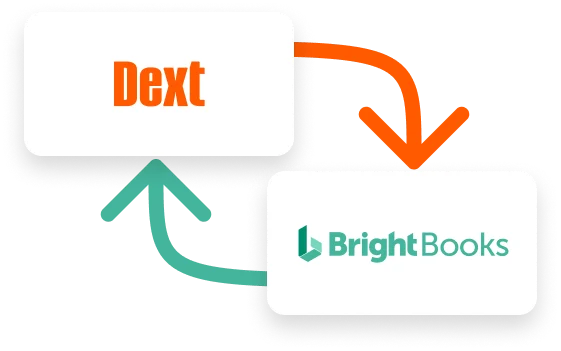
Send your paperwork straight to BrightBooks
Automating data extraction is the first step to improving productivity, but to unlock the fullpotential, you’ll want to integrate with your accounting software, BrightBooks. Send a photo of a receipt or email an invoice to Dext Prepare for automatic data capture and line entry creation. Review the details, click ‘send’ and watch it effortlessly import into BrightBooks.
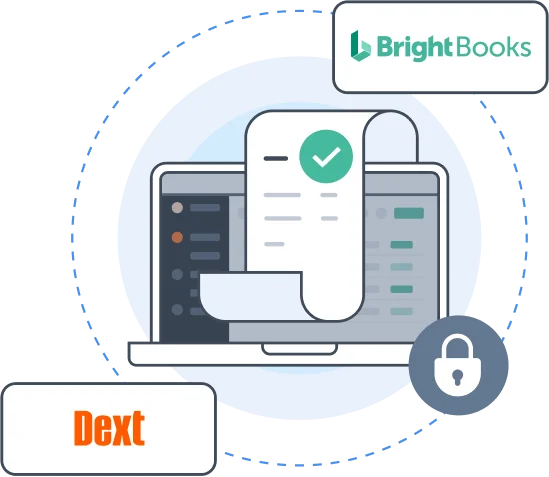
BrightBooks and Dext Integration
Improved accuracy, less manual administrative work, and up-to-date records, make the integration between BrightBooks and Dext essential. It ensures that all the extracted data aligns perfectly with your existing records in BrightBooks. Supplier names, invoice numbers, descriptions—everything slots in seamlessly. Even better, accountants can create an end-to-end solution when using Dext with BrightBooks and BrightAccountsProduction. Data flows smoothly through the software to makeyear-end work a breeze.
The key steps to get started
Step 1
Synchronise your chart of accounts to import your data easily from BrightBooks to Dext.
Step 2
Our artificial intelligence extracts data from these documents with a recognition rate of over 99% and automatically assigns expense accountsStep 3
Export entries in the correct formatStep 4
Import the file directly into your accounting software account.
Learn more
To learn more about our integration with BrightBooks, visit our Help Center.

