Manage receipts on the go with the Dext mobile scanner app
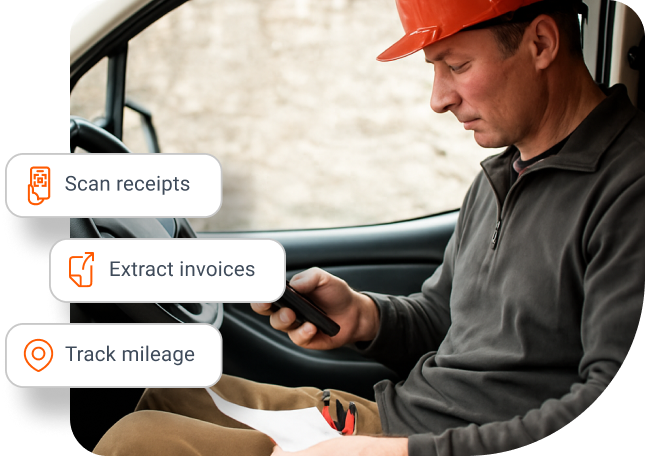
Struggling to keep up with receipts and expenses on the go? Dext makes it effortless. With Dext’s mobile receipt scanner app, you can snap, sort, and sync everything straight to your accounting software — fast, accurate, and done in seconds, not hours.
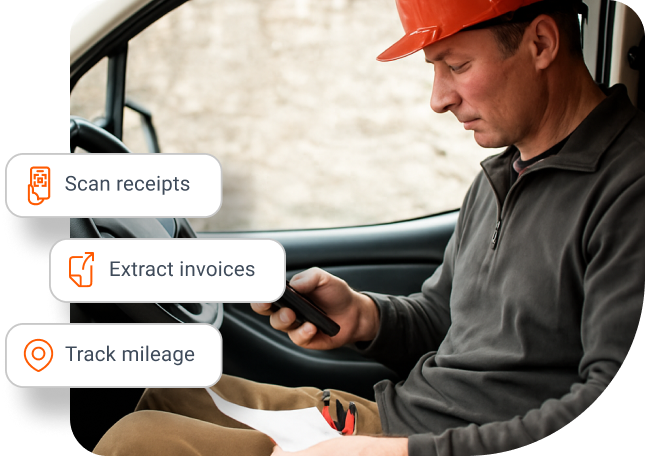
A simpler way to track receipts and expenses
Our user-friendly mobile accounting app gives you the flexibility to scan and manage receipts and financial documents wherever you are.
Simplify your finances and save time so you can focus on building bigger things. Watch the product tour.
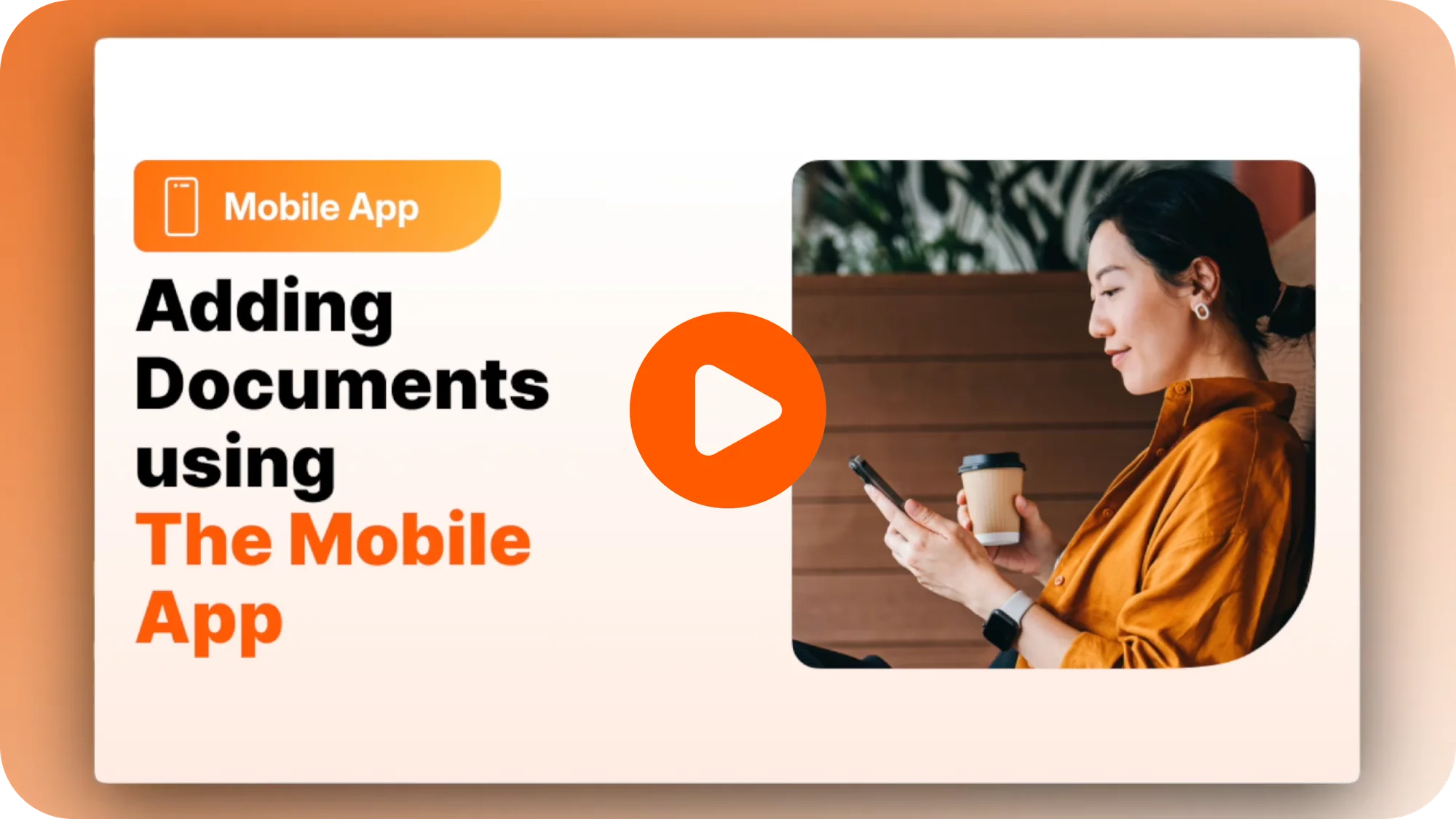
Multiple capture modes, all on the go
Tired of chasing paper and manual entry? A simple picture with your mobile is enough to scan receipts, invoices and bank statements. Paperless accounting has never been easier:
- Single mode to extract a single receipt
- Multiple mode to capture several documents
- Combine mode for very long receipts.
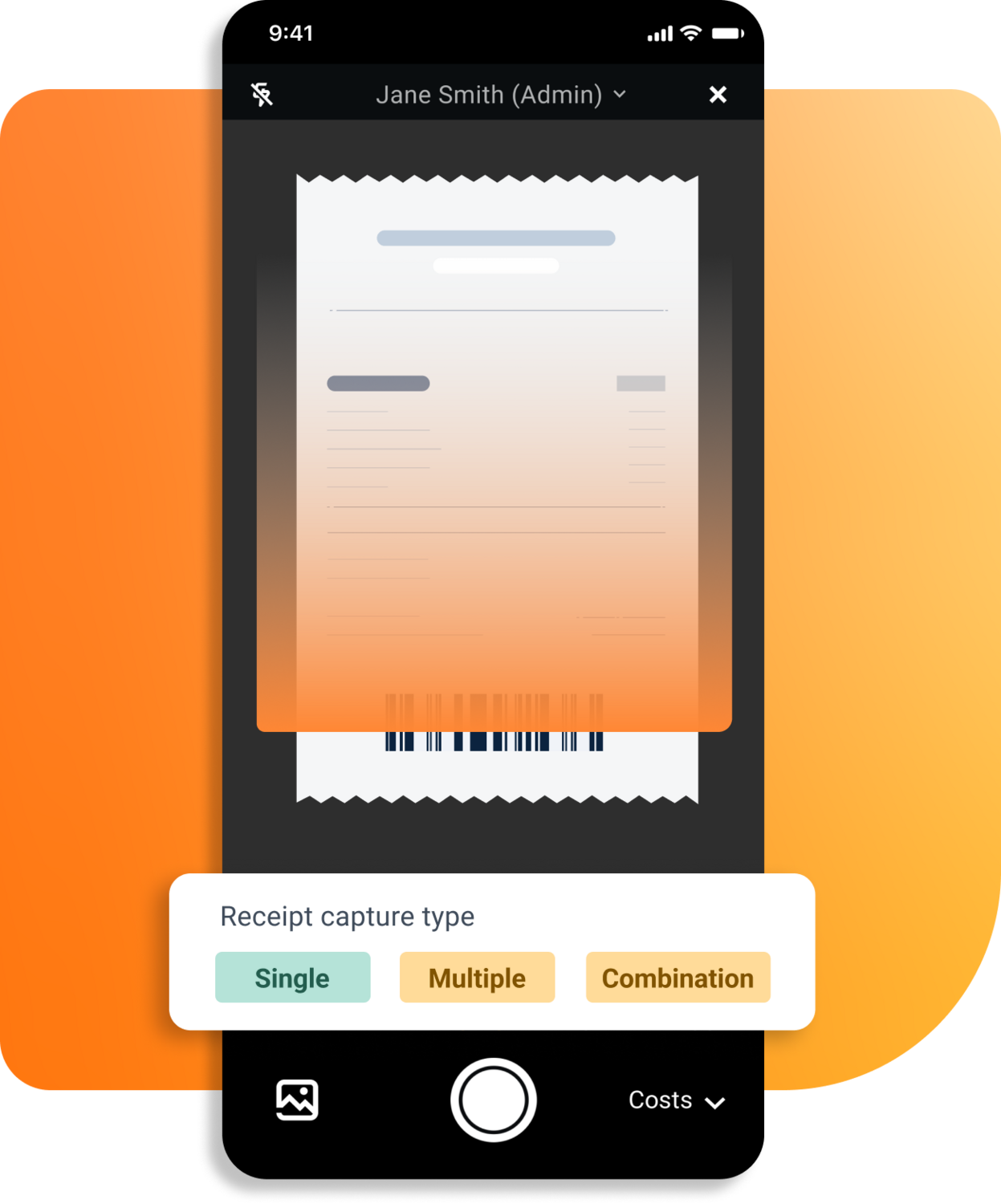

Manage expenses on the move
Snap, track and sort your expenses to see how you spend your money. Capture, review, and submit expenses in seconds to keep records organised and avoid last-minute admin.
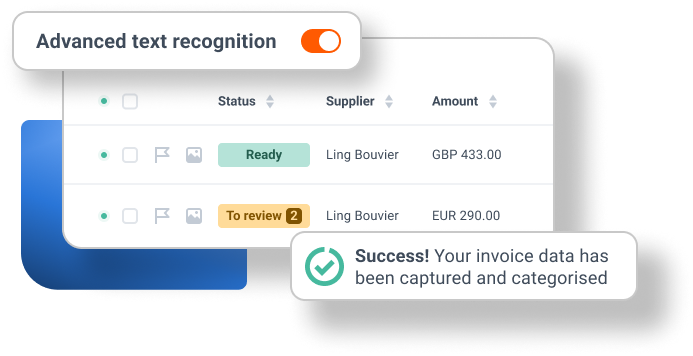
Accurate Line Item Extraction
Dext extracts every line item detail with 99.9% accuracy. It even suggests categories automatically, helping you stay on top of your receipts and expense management.
Real-time sync with your accounting software
From your pocket to your accounts, instantly. Every document you capture syncs automatically to your accounting software, keeping your books up to date and your finances stress-free.
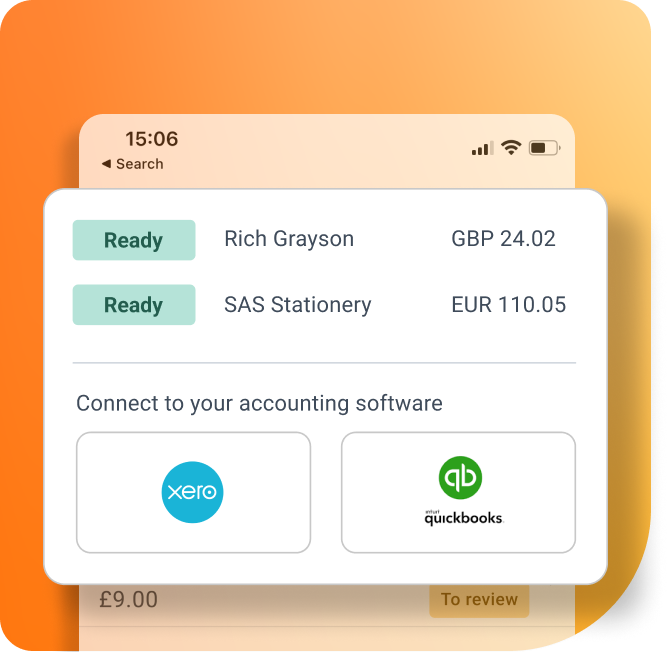
Why choose our
mobile accounting app
- Save time everyday
- Manage your business anywhere
- Sort your expenses on the go
Snap, scan, and store receipts in seconds.
Dext captures and organises your expenses automatically, so you can spend less time on admin and more on running your business..

Plans to suit your business
All pricing plans cover the accounting essentials, with room to grow.
People just like you are already falling in love
with the Dext accounting app
“I'm not an accounting guy but this program is so user friendly that I now process all my invoices. My bookkeeper has all the stuff processed.”
George Yiannoulis
“My accountant uses this service and rather than bringing them a pile of bills, I need only drop them on Dext. Makes my life more simple! ”
Hawkes
“The software efficiently extracts important information from invoices, bank statements, and other documents, saving time compared to manual data entry. Great software!!!”
Pritchard Chitowa
“Works like a charm, it’s easy to use and connects with our accounting package seamlessly. I can’t think how this was possible in the past.”
Greg S.
“Dext is brilliant! It is so easy and quick to use. The process at the end of year runs are much quicker and is very smooth. ”
D Matthews
“It’s changed my life. Dext is so simple to use. I am up to date all the time now”
Franky W, UK
“As a small business owner, Dext makes my accounting life so much easier. No more laborious inputting of data, just simply scan receipts on my phone and they are all automatically organised. Expenses used to be a pain in the neck, now I hardly have to think about them!”
Tony Gray, UK
“I'm not an accounting guy but this program is so user friendly that I now process all my invoices. My bookkeeper has all the stuff processed.”
George Yiannoulis
“My accountant uses this service and rather than bringing them a pile of bills, I need only drop them on Dext. Makes my life more simple! ”
Hawkes
“The software efficiently extracts important information from invoices, bank statements, and other documents, saving time compared to manual data entry. Great software!!!”
Pritchard Chitowa
“Works like a charm, it’s easy to use and connects with our accounting package seamlessly. I can’t think how this was possible in the past.”
Greg S.
“Dext is brilliant! It is so easy and quick to use. The process at the end of year runs are much quicker and is very smooth. ”
D Matthews
“It’s changed my life. Dext is so simple to use. I am up to date all the time now”
Franky W, UK
“As a small business owner, Dext makes my accounting life so much easier. No more laborious inputting of data, just simply scan receipts on my phone and they are all automatically organised. Expenses used to be a pain in the neck, now I hardly have to think about them!”
Tony Gray, UK
“I'm not an accounting guy but this program is so user friendly that I now process all my invoices. My bookkeeper has all the stuff processed.”
George Yiannoulis
“My accountant uses this service and rather than bringing them a pile of bills, I need only drop them on Dext. Makes my life more simple! ”
Hawkes
“The software efficiently extracts important information from invoices, bank statements, and other documents, saving time compared to manual data entry. Great software!!!”
Pritchard Chitowa
“Works like a charm, it’s easy to use and connects with our accounting package seamlessly. I can’t think how this was possible in the past.”
Greg S.
“Dext is brilliant! It is so easy and quick to use. The process at the end of year runs are much quicker and is very smooth. ”
D Matthews
“It’s changed my life. Dext is so simple to use. I am up to date all the time now”
Franky W, UK
“As a small business owner, Dext makes my accounting life so much easier. No more laborious inputting of data, just simply scan receipts on my phone and they are all automatically organised. Expenses used to be a pain in the neck, now I hardly have to think about them!”
Tony Gray, UK
Join thousands of businesses
already on Dext
We're proud to have helped thousands of accounting & bookkeeping firms and businesses better manage their processes, saving millions of hours of manual work.
Businesses globally
Accounting and bookkeeping firms
Business documents processed annually
Try Dext yourself with our 14-day free trial
Discover why over 700,000 customers worldwide use Dext to make more time for business and what they do best.
Dext scanner app FAQs
The app allows users to capture receipts and invoices using their phone’s camera, track mileage, and manage expenses anytime, anywhere. All uploads sync in real-time with the Dext account and flow directly into connected accounting software.
Dext’s receipt scanner app integrates seamlessly with every major accounting software (and many not-so-major ones, too). That means everything from Xero to QuickBooks to Sage to you name it.
Dext accounting app intelligently extracts key information like amounts, dates, suppliers, and tax from your uploads. It also suggests categories to speed up processing. Just review and approve before syncing to your accounting software.
Using the camera of your phone you’ll be able to scan any financial document whether it’s a receipt, an invoice and bank statements. Then the document gets automatically sorted by the app and stored in our secure EDMS Dext Vault.
You can capture receipts and documents offline — these will automatically upload when you're back online. For syncing and data extraction, an internet connection is required.
Yes, if you're an accountant or bookkeeper, you can invite your clients to use the Dext mobile app for free as part of their subscription. It’s the easiest way for clients to capture and submit financial documents in real time, helping you get the paperwork you need, faster.