- ProductExplore our bookkeeping automation features
- SectorsBusiness benefits and key sectors
- Pricing
- ResourcesAccess support, learn and grow
Embracing Efficiency: Introducing the 'Original Email Trail' Feature

Hello, Dext Community! I’m Prince Obode, Product Manager at Dext. I'm happy to share with you another milestone in our journey to make accounting effortless: the launch of the ‘Original Email Trail' feature in Dext Prepare.
This release is extra special for me, as it is a direct result of the valuable feedback our partners shared with us through UserVoice, our in-app feedback platform. They told us that the existing process for users to add detail to items submitted via email was not capturing enough context or was too easily overlooked.
We listened and we acted.
What Does This Release Do?
The ‘Original Email Trail' feature is designed to provide direct access to the text in emails sent when using the 'email-in’ document submission method. It's about bringing clarity and ease to your workflow, allowing for a deeper understanding of each transaction's context without the need for manual interpretation or back-and-forth communication with clients. We want to make it easier for you and your team to quickly, confidently and accurately code transactions.
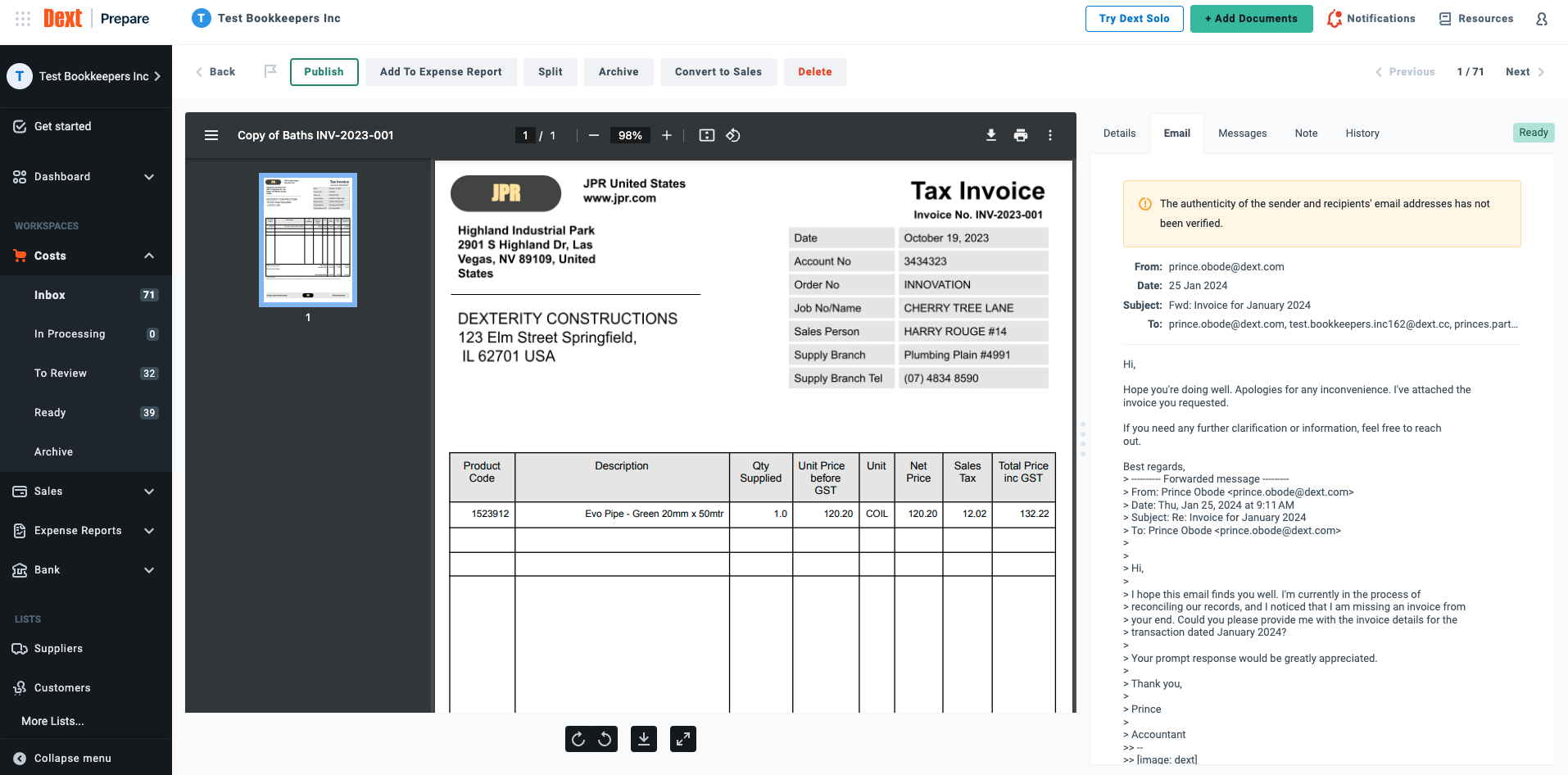
Where to Find It
For those eager to integrate this new feature into your workflow, you can find the 'Original Email Trail' under a newly introduced 'Email' tab located between the ‘Details’ and ‘Messages’ sections, right next to the item image on the item detail screen. It's designed to be intuitive and easily accessible, ensuring you can get started without a hitch.
Testing Insights
The ‘Original Email Trail' was refined through our beta testing phase, thanks to dedicated users who offered crucial feedback. Accountants and bookkeepers told us they’d be able to use this new feature to support:
• Expense Tracking: Quickly identify expense context - for example, team lunch vs. client entertainment - from email details.
• Apportionment: Clarify personal payments for business expenses with direct email guidance.
• Re-billable Expense: Link expenses to projects or clients using email-provided details.
• Project Allocation: Use email info for precise cost distribution across projects.
• Accruals/Pre-payment: Understand transaction timing for goods via email confirmations.
• Audit Support: Access email context easily for efficient cooperation with investigations and audits.
A Heartfelt Thank You
I want to extend a special thank you to all our beta testers who contributed their time, insights, and expertise to shape this feature. Your dedication and detailed feedback have been instrumental in bringing the 'Original Email Trail' to life, and we couldn't have done it without you.
We're Just Getting Started
This release marks an important step in our ongoing mission to make accounting effortless, but we're not stopping here. We're eager to hear more of your ideas and suggestions on how we can continue to improve Dext Prepare. Please keep sharing your thoughts with us via the UserVoice platform. We hope you see this release as more evidence of our commitment to acting on your feedback.
Thank you for being a part of this journey. Here's to making accounting more efficient, one feature at a time!
Prince Obode, Product Manager at Dext