Dext for Quickbooks
If you use Quickbooks, you’ll love Dext. Seamlessly scan and upload receipts and invoices to Quickbooks in record time with AI-powered accuracy.
2023 Winner - ‘ Best Accounting Cloud-Based Software Company’

2024 UK Winner - Xero small business app of the year
2024 US Winner - Xero small business app of the year



Scan and upload receipts and invoices to Quickbooks
With just a few clicks, Dext scans and extracts your receipts with over 99% accuracy. Capture receipts on the go with our mobile app or upload invoices via email or drag-and-drop. No matter the method, Dext handles the rest – processing and sending everything to QBO, making bookkeeping effortless.
Organise receipts and invoices in one place
Dext goes beyond simple receipt scanning. Our cloud-based AI-powered platform lets you easily organise and edit documents in one place, ready to import straight to Quickbooks. Plus, with powerful automation tools, Dext makes your workflow even more efficient, saving you more time.



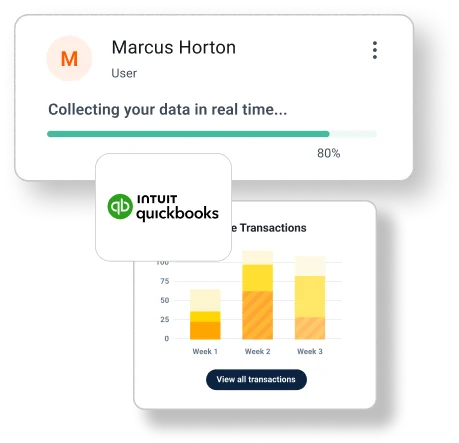
Real-time financial control
Dext’s seamless integration with Quickbooks provides real-time control over your accounting records, wherever you are. Easily access, track, and reconcile transactions across both platforms, whether on desktop or mobile, keeping you organised, compliant, and in control at all times.
Learn how businesses just like yours
save time and hassle with Dext
“I'm not an accounting guy but this program is so user friendly that I now process all my invoices. My bookkeeper has all the stuff processed.”
George Yiannoulis
“My accountant uses this service and rather than bringing them a pile of bills, I need only drop them on Dext. Makes my life more simple! ”
Hawkes
“The software efficiently extracts important information from invoices, bank statements, and other documents, saving time compared to manual data entry. Great software!!!”
Pritchard Chitowa
“Works like a charm, it’s easy to use and connects with our accounting package seamlessly. I can’t think how this was possible in the past.”
Greg S.
“Dext is brilliant! It is so easy and quick to use. The process at the end of year runs are much quicker and is very smooth. ”
D Matthews
“It’s changed my life. Dext is so simple to use. I am up to date all the time now”
Franky W, UK
“As a small business owner, Dext makes my accounting life so much easier. No more laborious inputting of data, just simply scan receipts on my phone and they are all automatically organised. Expenses used to be a pain in the neck, now I hardly have to think about them!”
Tony Gray, UK
“I'm not an accounting guy but this program is so user friendly that I now process all my invoices. My bookkeeper has all the stuff processed.”
George Yiannoulis
“My accountant uses this service and rather than bringing them a pile of bills, I need only drop them on Dext. Makes my life more simple! ”
Hawkes
“The software efficiently extracts important information from invoices, bank statements, and other documents, saving time compared to manual data entry. Great software!!!”
Pritchard Chitowa
“Works like a charm, it’s easy to use and connects with our accounting package seamlessly. I can’t think how this was possible in the past.”
Greg S.
“Dext is brilliant! It is so easy and quick to use. The process at the end of year runs are much quicker and is very smooth. ”
D Matthews
“It’s changed my life. Dext is so simple to use. I am up to date all the time now”
Franky W, UK
“As a small business owner, Dext makes my accounting life so much easier. No more laborious inputting of data, just simply scan receipts on my phone and they are all automatically organised. Expenses used to be a pain in the neck, now I hardly have to think about them!”
Tony Gray, UK
“I'm not an accounting guy but this program is so user friendly that I now process all my invoices. My bookkeeper has all the stuff processed.”
George Yiannoulis
“My accountant uses this service and rather than bringing them a pile of bills, I need only drop them on Dext. Makes my life more simple! ”
Hawkes
“The software efficiently extracts important information from invoices, bank statements, and other documents, saving time compared to manual data entry. Great software!!!”
Pritchard Chitowa
“Works like a charm, it’s easy to use and connects with our accounting package seamlessly. I can’t think how this was possible in the past.”
Greg S.
“Dext is brilliant! It is so easy and quick to use. The process at the end of year runs are much quicker and is very smooth. ”
D Matthews
“It’s changed my life. Dext is so simple to use. I am up to date all the time now”
Franky W, UK
“As a small business owner, Dext makes my accounting life so much easier. No more laborious inputting of data, just simply scan receipts on my phone and they are all automatically organised. Expenses used to be a pain in the neck, now I hardly have to think about them!”
Tony Gray, UK
Turn financial records into
digital data
Collect invoices and expenses from a range of sources – whether that’s a paper copy, online bank statement or e-commerce site – and we’ll extract all the data you need.


1. Upload
Upload receipts, invoices and bank statements via our mobile app, email or auto-invoice fetch. We also collect itemised transactions from a myriad of retailers, marketplaces, e-commerce platforms, point-of-sale systems, payment providers and more.


2. Process
Using AI, Dext then extracts all of the relevant data – with over 99% accuracy – so it’s ready to categorise and manage within our platform. We’ll also categorise that data for you based on previous transactions.


3. Publish to Quickbooks
Your data is now ready to publish to Quickbooks. We connect with all major accounting software providers, and it takes a matter of seconds to set up a connection. Oh, and we also store your data securely for 7 years with bank-level encryption.
How to set up Dext and Quickbooks connection
By connecting Dext to Quickbooks, you sync the Chart of Accounts, suppliers, customers, tracking categories, and payment methods between the two softwares. Everything fits together.
- Synchronise
- Upload
- Extract data
- Review and edit
- Publish to Quickbooks
1. Synchronise your chart of accounts
Navigate to the ‘Connections’ section of the sidebar, then click on ‘Integrations’. Find Quickbooks in the list of available softwares, then click the ‘Connect' button.
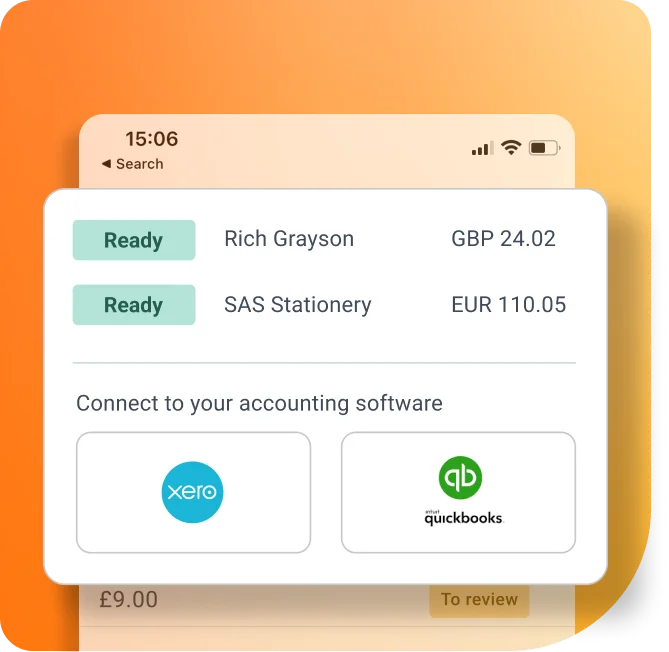
Join thousands of businesses
already on Dext
We're proud to have helped thousands of accounting & bookkeeping firms and businesses better manage their processes, saving millions of hours of manual work.
Businesses globally
Accounting and bookkeeping firms
Business documents processed annually
Try Dext yourself with our 14-day free trial
Over 700,000 businesses and 12,000 bookkeeping and accounting firms worldwide use Dext to make more time for the things they do best. Click below to find out more.
FAQs
When you connect Dext to Quickbooks, it syncs your Chart of Accounts, Suppliers, Customers, Tracking Categories, and Payment Methods. You can then send Dext items directly to Quickbooks using the 'Publish' button.
Dext uses AI to extract data from your financial documents and match it to the correct Quickbooks accounts. After verification, the information is published to Quickbooks, reducing manual entry.
Dext applies the tax rates and categories from Quickbooks. You can also set up rules in Dext to automate these settings, streamlining your workflow.
Dext offers more advanced automation and customisation features. Dext allows users to set up specific rules for categorisation, tax handling, and multi-currency transactions, tailored to their business needs. Dext also integrates with a broader range of data sources and accounting platforms, providing a more robust solution for businesses with complex requirements.
Dext allows you to create rules for automatic transaction matching, tax application, and multi-currency management. You can also automate workflows, like recurring expense categorisation and approval processes.
Yes, Dext lets you connect and manage multiple Quickbooks accounts, making it easy to switch between them and publish data accurately.
Yes, Dext supports bulk uploads, allowing you to process multiple documents at once and prepare them for publishing to Quickbooks.
If an error occurs, Dext will flag it and notify you. You can review and correct the errors before reprocessing.
Dext is ideal for small and medium-sized businesses, accountants, and bookkeepers seeking to streamline financial data management.
You can connect Dext to Quickbooks for free during a 14-day trial. After that, you'll need to upgrade to a paid Dext plan, with no extra fees for the Quickbooks connection. For more details, visit our visit our pricing page.
Dext uses advanced encryption and is GDPR-compliant, ensuring your data is secure. You can also control user access to sensitive information.
