How to Accelerate QuickBooks Receipt Capture

For business owners, accountants and bookkeepers alike, accounting software like QuickBooks can save a huge amount of time and improve efficiency.
Using data uploaded throughout the year, these tools automate and streamline a vast number of business bookkeeping tasks. This frees up business owners to focus on their personal or commercial priorities, while accountants and bookkeepers have more time to support clients with meaningful advisory work and other value-adding tasks.
But what about the process of uploading data like receipts, invoices and bank transactions into the accounting software - isn’t that a time-consuming job in itself? Thanks to QuickBooks’ integration with Dext, the answer is no!
Here’s how Dext helps QuickBooks users capture receipts and upload them to their accounts quickly, accurately, and in high volume.

How QuickBooks handles receipts
QuickBooks includes a number of simple workflows that allow business owners, accountants to upload receipts and then record the corresponding accounting transaction.
However, as a business grows, so does the volume and complexity of the data it has to handle. Instead of having one or two receipts to capture every so often, business owners can quickly find themselves with piles of receipts to process.
Before long, data-entry becomes tedious and time-consuming. It begins to slow business owners down. They start to rush through it, often making errors along the way, or store it up to process in batches at some point in the future. It takes time away from other work. With other priorities competing for their attention, uploading the data often falls to the bottom of a business owner’s to-do list.
The bottleneck created by this seemingly simple admin task can have big repercussions: without the most up-to-date data, accounts quickly become out of date, which means a complete financial picture is no longer available to either the business owner or their accountant or bookkeeper.
A higher volume of transactions makes it even harder to ensure data accuracy. Issues such as duplicates and miscodings can become more frequent, which can cause delays or fines. Even when business owners are able to stay on top of the mounting financial admin, they simply don’t have time to check that the data has been extracted correctly.
That’s where Dext’s integration with QuickBooks comes in.
Dext: supercharging QuickBooks’ online receipt capture
Dext integrates with QuickBooks to provide a fast and accurate way for business owners to upload receipts and keep their accounts up to date - no matter how many receipts they have to process or how complex the data is.
The integration takes just a few clicks to set up. It allows QuickBooks customers to leverage the Optical Character Recognition (OCR) technology in Dext to automatically extract data from receipts, invoices and bank statements, and then import it directly into the accounting system with over 99% accuracy.
Get Dext at the QuickBooks app store!
So how does the integration between Dext and QuickBooks work?
When a business owner incurs an expense, they can take a photo of the receipt or invoice on the Dext mobile app, forward it via email or drag & drop (there are several different submission methods!). Dext’s OCR technology then extracts the relevant transaction data, including key details such as date, amount, supplier name, currency, tax, invoice number, and a whole host of other information.
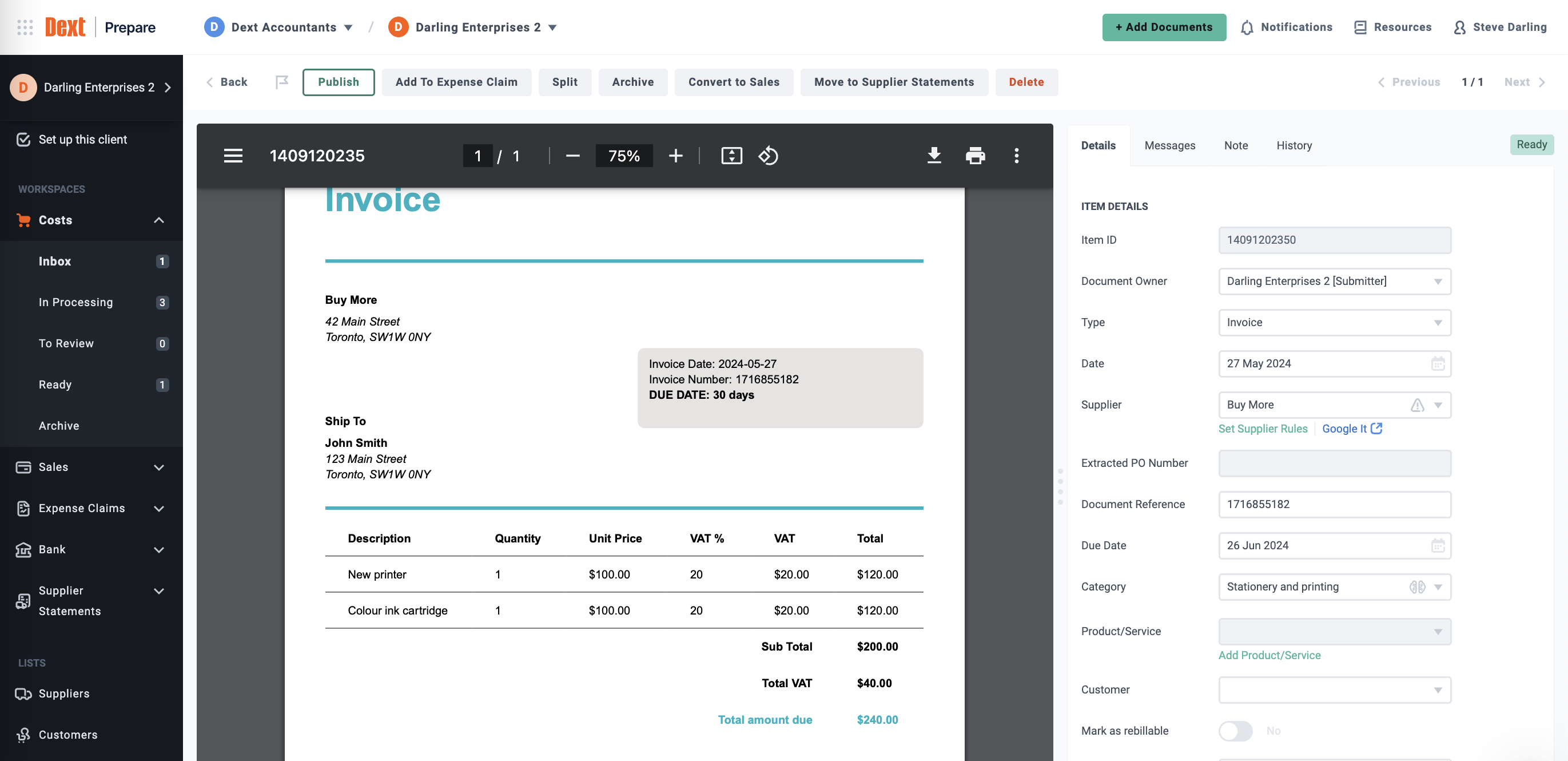
Driven by state-of-the art AI, Dext then suggests a category for each transaction, based on the user’s previous choices, making it easier to manage expenses - and even search for historical data. All the business owner has to do is review the details and then publish the data to QuickBooks in a single click. Or, if it’s a regular supplier that’s been used a few times, it can be submitted instantly!
With the integration enabled, the information flows into QuickBooks seamlessly, updating the business owner’s financial accounts accurately and automatically.
This saves time for everyone involved in the small business accounting process. Business owners can upload receipts with minimal effort while giving accountants and bookkeepers instant access to accurate and up-to-date accounting data in QuickBooks.
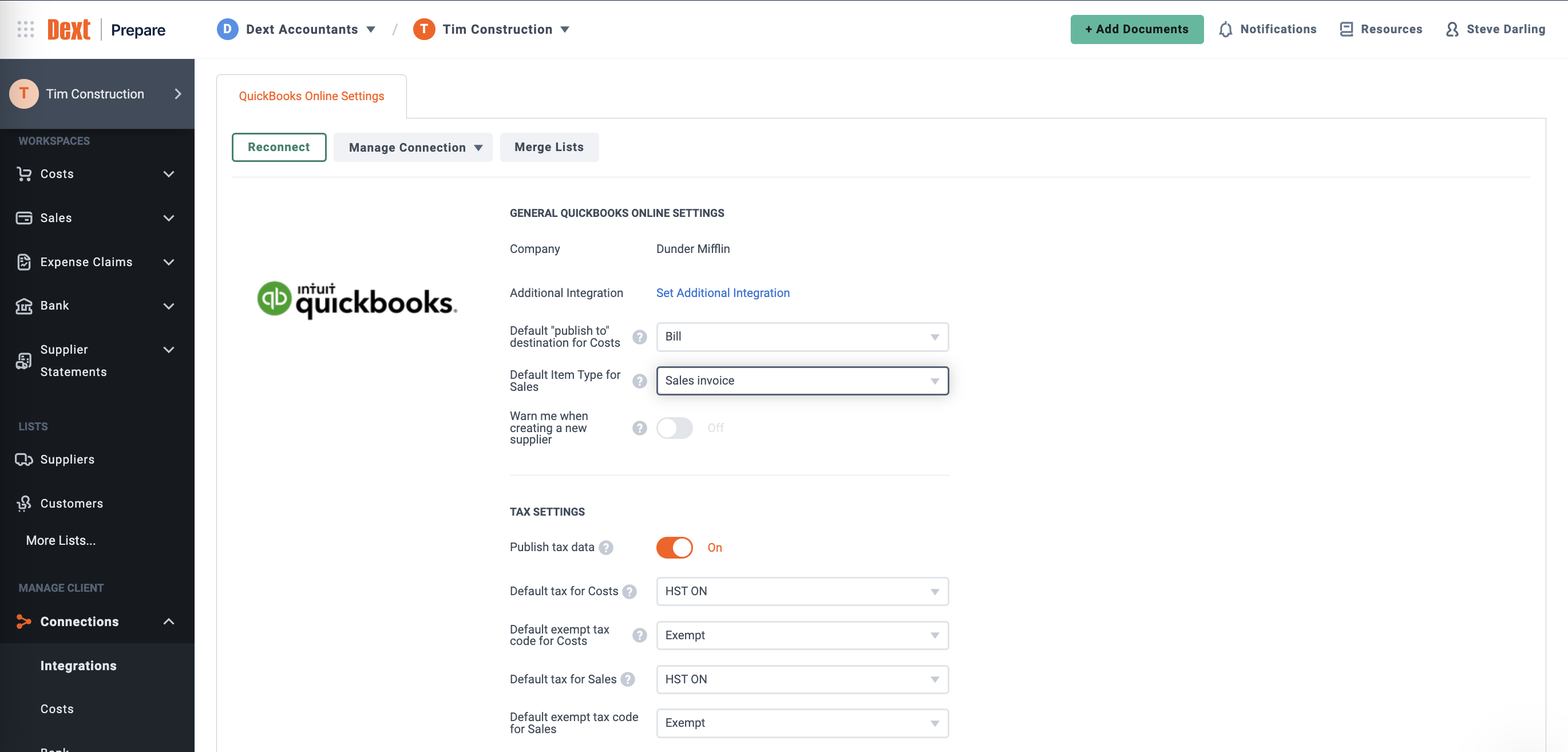
Find out more about QuickBooks' integration with Dext.
Ready to supercharge online receipt capture in QuickBooks? Get started today by setting up the connection.